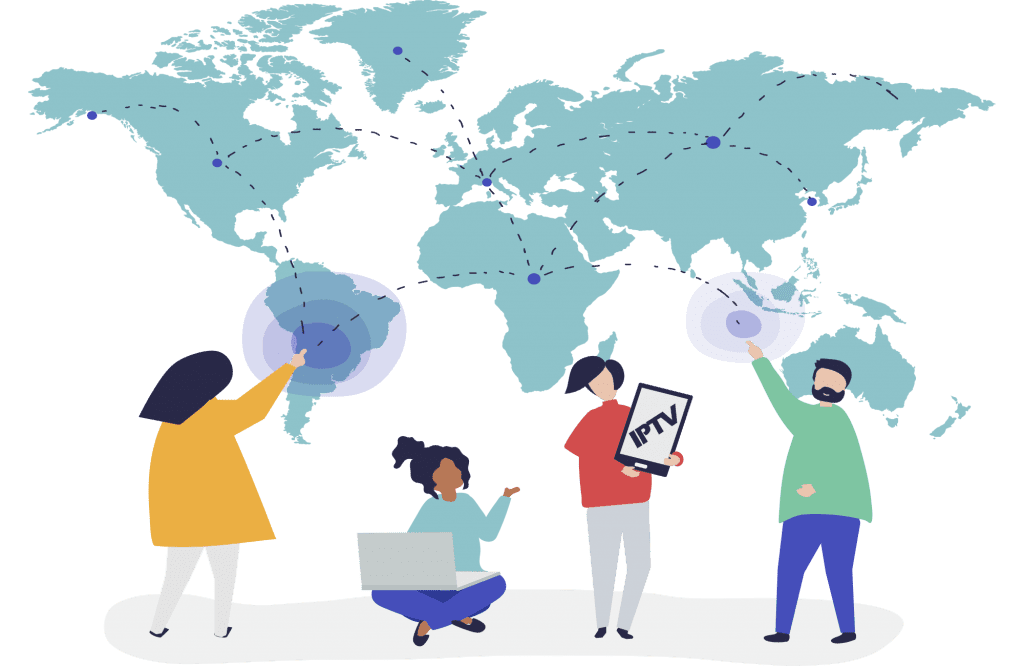Buffering, geo-restrictions, and ISP throttling can ruin your streaming experience—especially when trying to watch your favorite IPTV channels. If you’ve ever wondered, Do I need VPN for IPTV?, the answer is a resounding yes for most users. In this comprehensive guide, we’ll explore why a VPN is essential for IPTV, how to set it up, and which features to consider when choosing the best VPN for IPTV.
Table of Contents
Introduction
If you’re an avid IPTV user, you’ve likely encountered the pain of buffering streams or finding content blocked based on your location. IPTV, which delivers television content via the internet, offers flexibility and a vast array of channels. However, without proper protection, your viewing experience can suffer from throttling, restrictions, and potential security risks.
A Virtual Private Network (VPN) is a service that encrypts your internet traffic and masks your IP address. But Do I need VPN for IPTV? In most cases, yes—because a VPN for IPTV not only secures your connection but also helps you bypass geo-restrictions and ISP throttling. In this guide, you’ll learn why using a VPN is crucial, how to set it up on various devices, and what to look for when choosing the best VPN for IPTV.
Why You Likely Need a VPN for IPTV
Bypassing Geo-Restrictions
Many IPTV providers limit content based on your geographical location. For example, UK sports channels may be inaccessible if you’re streaming from the US. A VPN can spoof your location by routing your traffic through a server in the desired region, giving you access to a broader content library.
Avoiding ISP Throttling
ISPs sometimes intentionally slow down (or throttle) your connection when they detect high-bandwidth activities like streaming. This throttling can lead to constant buffering and poor video quality. With a VPN for IPTV, your data is encrypted, making it harder for your ISP to identify and throttle your streaming traffic. You might run a speed test and see high speeds, yet still experience buffering—often a sign of throttling that a VPN can mitigate.
Enhancing Privacy & Anonymity
When you stream IPTV without protection, your ISP and other entities can monitor your viewing habits. A VPN masks your IP address and encrypts your data, offering you enhanced privacy. This is particularly important given the varied legal statuses of IPTV services. While a VPN doesn’t make illegal activity legal, it does ensure your privacy is maintained regardless of the content source.
Improving Security
Security is another key reason to use a VPN. If you access IPTV on public Wi-Fi networks via mobile devices, your data might be vulnerable to interception. VPN encryption protects your data transfer, ensuring that your streaming sessions remain secure. Additionally, some users experience more stable streams when routing through a VPN server, as it can sometimes offer a better connection path than your ISP’s default route.
When You Might Not Strictly Need a VPN
There are scenarios where you might feel a VPN isn’t strictly necessary—such as when using a fully verified and legally compliant IPTV service in your home country with no throttling issues. However, even in these cases, the privacy and security benefits of a VPN for IPTV may still make it a worthwhile investment.
How to Choose the Best VPN for IPTV
When selecting the best VPN for IPTV, focus on these key criteria:
- Server Locations: Ensure the VPN offers servers in countries where your desired IPTV content is available.
- Speed & Performance: Look for VPNs known for minimal encryption overhead. Protocols like WireGuard are often faster than traditional options.
- Strong No-Logs Policy: This is vital to ensure your online activities aren’t recorded, especially if you use IPTV services that operate in legal grey areas.
- Device Compatibility & Ease of Use: Choose VPNs that support native apps on Android TV, Fire OS, iOS, Windows, macOS, and even routers.
- Kill Switch: This feature prevents IP leaks if your VPN connection drops.
- Simultaneous Connections: Consider how many devices can be connected at once, which is particularly important for household use.
- Customer Support: Responsive support can help troubleshoot any setup issues quickly.
How to Set Up a VPN for IPTV
Method 1: Direct App Installation
This is the easiest method for most devices:
- For Firestick/Fire TV, Android TV, or Google TV:
- Download the VPN app from the respective app store.
- Install and open the app.
- Log in with your VPN account and choose a server in the desired location.
- Start your IPTV app and enjoy your stream.
- For Windows, macOS, iOS, or Android:
- Download the VPN client from the official website or app store.
- Install and launch the client.
- Connect to a server that matches the location requirements of your IPTV service.
- Open your IPTV application and stream securely.
Method 2: Router Installation
Installing a VPN on your router covers all devices on your network, including smart TVs and gaming consoles that may not support VPN apps:
- Ensure your router supports VPN installations (firmwares like DD-WRT, Tomato, or OpenWrt are ideal).
- Log in to your router’s admin panel.
- Follow your VPN provider’s guide to upload the necessary configuration files.
- Connect your router to the VPN server of your choice.
- All devices connected to your router will now have VPN protection.
Method 3: Smart DNS
Smart DNS can spoof your location without encrypting your data. It’s a useful alternative if speed is paramount and privacy isn’t your top concern:
- Change the DNS settings on your device or router.
- Enter the Smart DNS provided by your VPN service.
- Note that this method only masks your location and does not offer encryption.
Potential Issues & Troubleshooting
Even with a VPN for IPTV, you might encounter a few issues:
- Buffering/Slow Speeds:
Try switching to a different VPN server, preferably one that’s geographically closer or less congested. Experiment with different protocols (e.g., WireGuard vs. OpenVPN) and verify your base internet speed. - VPN Blocking:
Some IPTV services may block known VPN IPs. In such cases, switch servers or contact your VPN provider for assistance, especially if they offer obfuscated servers. - Kill Switch & IP Leak Concerns:
Ensure your VPN’s kill switch is enabled to prevent IP leaks. You can verify your setup using online tools like ipleak.net.
Legality and Terms of Service Considerations
Using a VPN is legal in most countries, but it’s important to note that accessing geo-restricted content may breach the Terms of Service of some providers. The legality of the IPTV service itself is the primary concern. While a VPN enhances privacy and security, it does not legalize access to content from unlicensed sources. Always be aware of your local laws and the terms of your IPTV provider.
Top VPN Recommendations for IPTV
Here are three VPNs that consistently rank among the best VPN for IPTV based on speed, server locations, and device compatibility:
| VPN Provider | Key Features | Why It’s Great for IPTV |
|---|---|---|
| ExpressVPN | High-speed servers, strong encryption, no-logs | Reliable for bypassing geo-restrictions and throttling |
| NordVPN | Extensive server network, WireGuard support, kill switch | Excellent for privacy and consistent streaming quality |
| Surfshark | Unlimited devices, affordable, smart DNS option | Great for households with multiple devices |
Transparency Note: These recommendations are based on independent research and testing focused specifically on IPTV performance and security.
Frequently Asked Questions (FAQ)
Q: Do free VPNs work for IPTV?
A: Free VPNs typically suffer from speed limitations, data caps, and weaker security, making them unsuitable for IPTV streaming.
Q: Will a VPN guarantee no buffering?
A: While a VPN can help avoid ISP throttling and improve stability, it cannot guarantee buffering-free streaming if underlying network issues exist.
Q: Can my IPTV provider see I’m using a VPN?
A: No, the provider only sees the VPN server’s IP, not your actual IP address.
Q: Is it better to install a VPN on a router or directly on the device for IPTV?
A: Each method has its benefits. Router installations protect all devices, whereas direct installations offer more control per device.
Q: What VPN protocol is best for IPTV?
A: WireGuard is often recommended due to its fast speeds and efficiency.
Conclusion & Call to Action
In summary, using a VPN for IPTV is essential for a secure, reliable, and private streaming experience. Whether you’re trying to bypass geo-restrictions, avoid ISP throttling, or simply safeguard your online privacy, the right VPN can make all the difference. We hope this guide has answered the question, Do I need VPN for IPTV?, and equipped you with actionable tips for setting up and choosing the best VPN for IPTV.
If you found this guide helpful, please share it with others, and leave a comment below with any questions or additional tips you’d like to share. Happy streaming, and stay safe online!