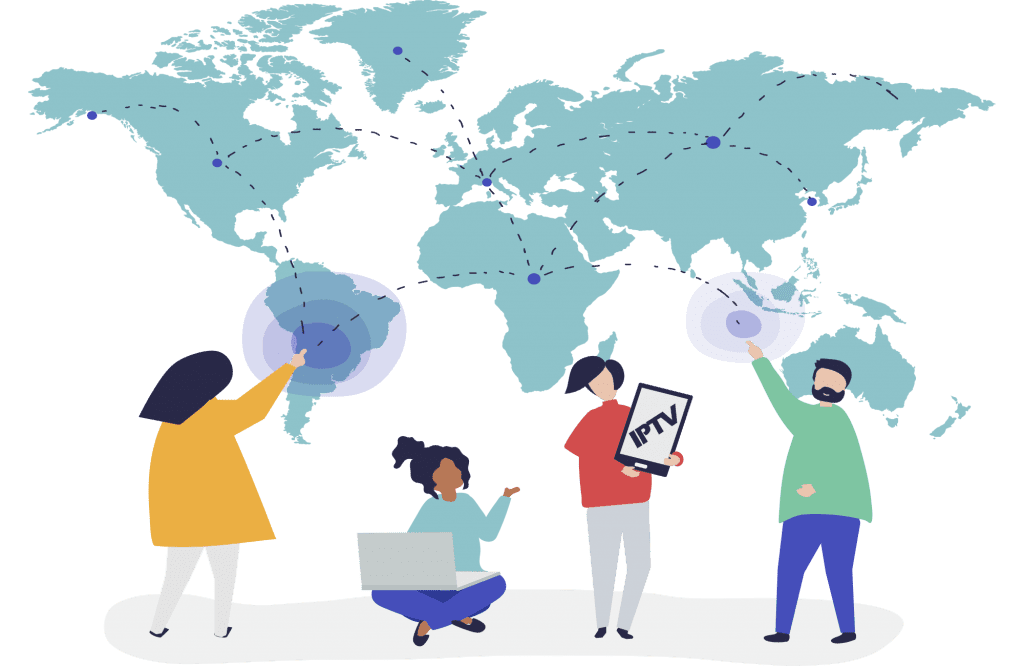Introduction: Beyond Traditional TV
Tired of sky-high cable bills, rigid contracts, and limited channel choices? Welcome to the era of Internet Protocol Television (IPTV), a modern, internet-powered alternative reshaping how we consume content. But what is IPTV exactly, and how does it differ from traditional TV or streaming apps like Netflix? This guide demystifies IPTV, explains how IPTV works, and arms you with insights to decide if it’s right for you.
Table of Contents
IPTV Definition: What Does IPTV Actually Mean?
IPTV (Internet Protocol Television) delivers television content over the internet instead of traditional cable, satellite, or antenna signals. Think of it as streaming live TV channels or on-demand shows through your internet connection—like Netflix but with live broadcasts.
Key Analogy:
- Traditional TV = Radio waves or cables sending signals to your TV.
- IPTV = Data packets streamed via the internet to any device (TV, phone, tablet).
How Does IPTV Work? Unpacking the Technology
IPTV transforms TV signals into digital data, transmitted through your internet connection. Here’s a simplified breakdown:
- Content Sources: Channels and shows are stored on IPTV provider servers.
- Data Transmission: Content is broken into packets and sent via Internet Protocol (IP).
- Delivery Protocols: Formats like HLS (HTTP Live Streaming) or MPEG-DASH ensure smooth playback.
- Your Device: A set-top box, app, or smart TV decodes these packets into watchable content.
Tech Essentials:
- Content Delivery Networks (CDNs): Reduce buffering by hosting content closer to users.
- Critical Protocols: HTTP, RTSP, and RTP manage data transfer and playback.
Types of IPTV Services
Not all IPTV is the same. Here are the three main formats:
1. Live IPTV
Stream real-time events (sports, news) just like traditional TV. Example: Watching the Super Bowl live via an IPTV app.
2. Video on Demand (VOD)
Access a library of movies and shows anytime. Think: Netflix, but often bundled with live TV.
3. Time-Shifted TV
Rewatch recent broadcasts (catch-up TV) or record shows (nPVR). Example: BBC iPlayer.
What Do You Need to Use IPTV?
- Internet Connection:
- SD: 5 Mbps | HD: 10 Mbps | 4K: 25+ Mbps.
- Stability matters more than speed—use Ethernet for reliability.
- Devices:
- Smart TVs (via apps like Smart IPTV).
- Streaming devices (Firestick, Roku).
- Set-top boxes (MAG boxes, Android TV).
- Phones, tablets, or PCs.
- Subscription: Legal IPTV services require a paid plan (e.g., Hulu Live, Sling TV).
IPTV Pros and Cons: Is It Worth It?
| Pros | Cons |
|---|---|
| 📺 Cheaper than cable | 📶 Requires stable internet |
| 🌍 Watch on any device, anywhere | ⚖️ Legal risks with shady providers |
| 🕒 VOD + live TV in one place | 🛠️ Setup can be technical |
| 🎨 Customizable channel packages | 📉 Buffering if ISP throttles |
Understanding IPTV Legality and Safety
The Big Issue: While IPTV technology is legal, many providers stream pirated content.
Legal vs. Illegal Services:
- Legal: Licensed providers (e.g., YouTube TV, Philo) pay broadcasters.
- Illegal: Unofficial services offering 10,000+ channels for $10/month.
Risks of Illegal IPTV:
- 🚨 Fines or legal action for copyright infringement.
- 🦠 Malware-infected apps.
- 💸 Scams (disappearing subscriptions).
Red Flags:
- Prices too good to be true.
- Requires sideloading or .m3u files from forums.
- No customer support or transparency.
IPTV vs. Traditional TV vs. Streaming Apps
| Feature | IPTV | Cable TV | OTT Apps (Netflix) |
|---|---|---|---|
| Content Delivery | Internet | Cable/Satellite | Internet |
| Live TV | ✅ Yes | ✅ Yes | ❌ Rarely |
| Cost | $$ (Flexible plans) | $$$ (Fixed bundles) | $$ (Monthly subs) |
| Device Support | Any internet device | Set-top box | Apps/Web |
| Legality | Depends on provider | Always legal | Always legal |
How to Choose a Legal IPTV Service
- Verify Licensing: Does the provider have rights to stream channels?
- Test Quality: Use free trials to check buffering and resolution.
- Check Reviews: Trustpilot or Reddit feedback.
- Avoid “Too Cheap” Plans: Legit services cost 20–20–80/month.
- Look for Transparency: Clear TOS, refund policies, and customer support.
The Future of IPTV
- AI Recommendations: Personalized content curation.
- 5G Integration: Buffer-free 4K/8K streaming on mobile.
- Smart Home Syncing: “Watch on any screen” becomes seamless.
IPTV FAQs
Q: Is IPTV free?
A: Legal services aren’t free, but trials exist. Avoid “free IPTV”—often illegal.
Q: Do I need a VPN for IPTV?
A: Only for privacy or accessing geo-blocked legal content. VPNs don’t legalize piracy.
Q: What’s the best IPTV app?
A: For legal use: Hulu Live, Sling TV. For setup: TiviMate or IPTV Smarters Pro.
Q: Can IPTV replace cable?
A: Yes—if you have reliable internet and choose a reputable provider.
Conclusion: Is IPTV Right for You?
IPTV offers flexibility, cost savings, and modern features but requires due diligence. Stick to licensed providers, ensure solid internet, and enjoy a cable-free future.
Ready to cut the cord? Explore our guides on [best legal IPTV services] and [optimizing home internet for streaming].
CTA: “Still have questions? Drop a comment below—we’ll help you navigate the IPTV landscape!”